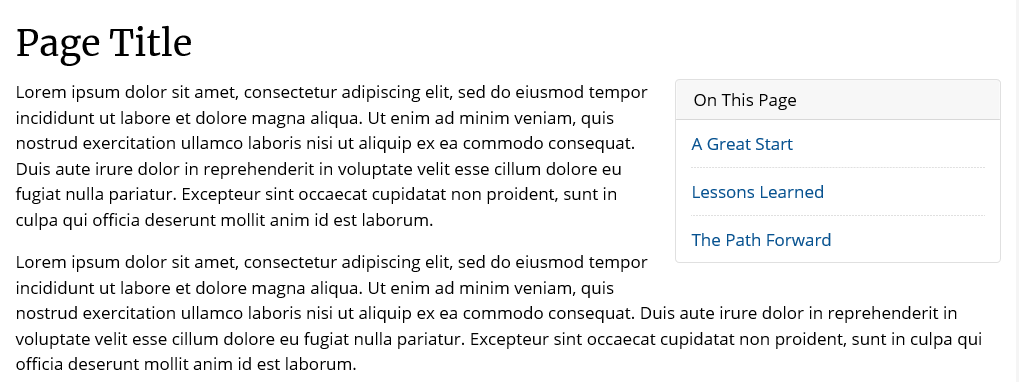“On This Page” Module
Best Practices
Overview
The “On This Page” (OTP) module is a valuable navigation aid that you should consider for long pages with subsections of content. It automatically creates a list of links to anchors on the page. You can add it in Visual Composer or the WYSIWYG editor. Layout can be in one or two columns, and you have the option to show it in mobile viewports (it’s hidden by default). See the following working examples:
- Building in the WCMSSee key tips and guidelines for working with "on this page" modules in the WCMS.
- TP4 UX Best Practices [PPT - 14 MB]For general guidance on colors, layouts, and overall presentation, see this overview of TP4 best practices.
Guidelines
- With a few exceptions, always place an “On This Page” module in the upper right corner of the web page.
- Use the standard module title “On This Page” except in rare cases where a different title makes sense. (See Standard Icons by Category in this Gallery for an example in which another label is used.)
- Use brief but engaging anchor labels. Avoid overly broad and general labels like “Overview” and “Conclusion,” but make certain that the anchor labels are clearly related to the page headings. You may, for example, want to use shortened versions of the page headings.
- Use a consistent grammatical structure (e.g., all noun phrases or all verb phrases).
- Don’t combine with a fourth-level navigation module or a multi-page module.