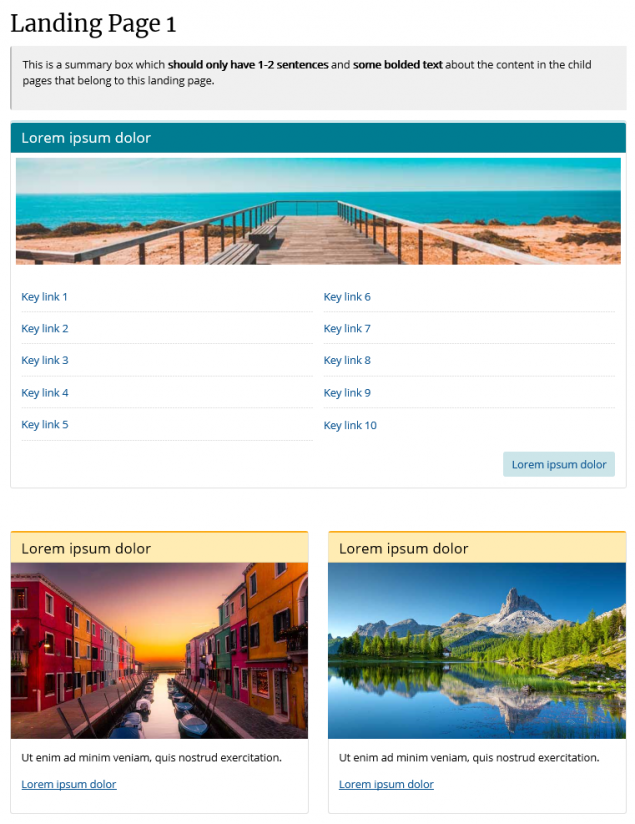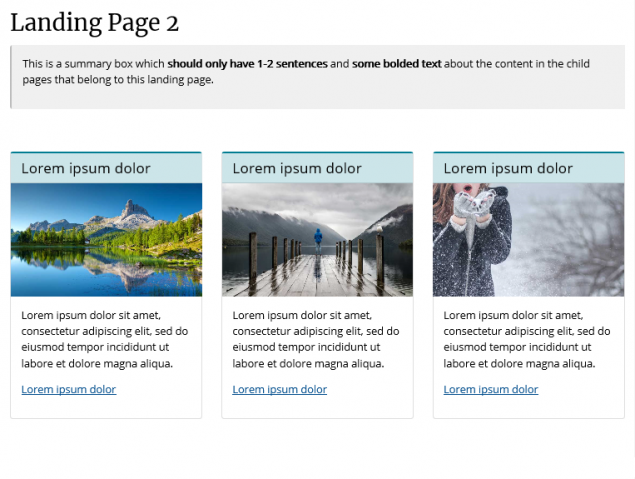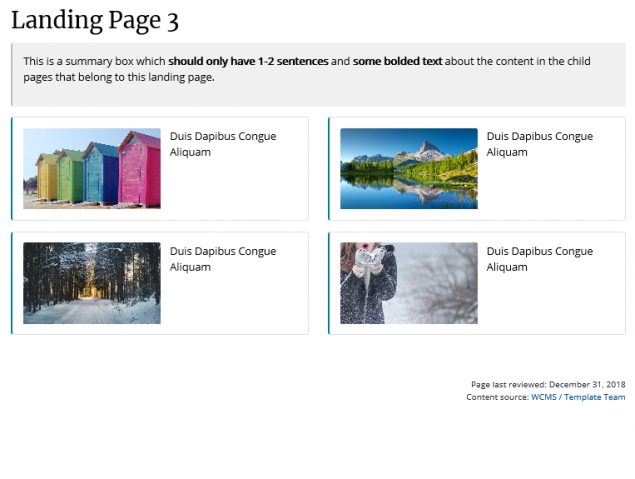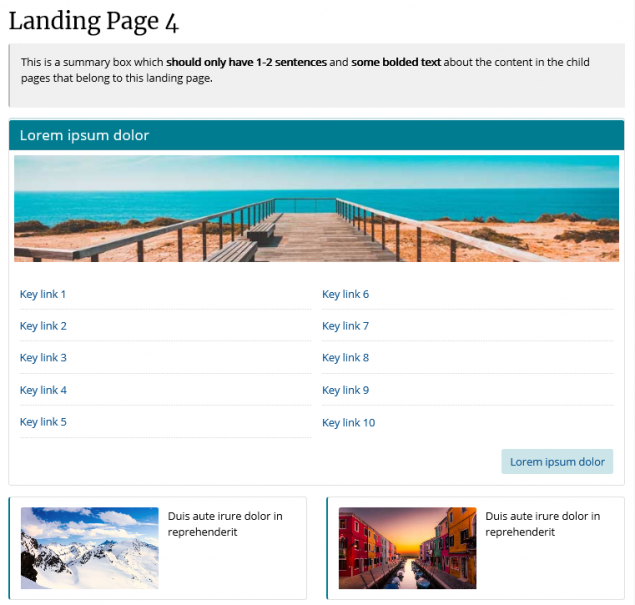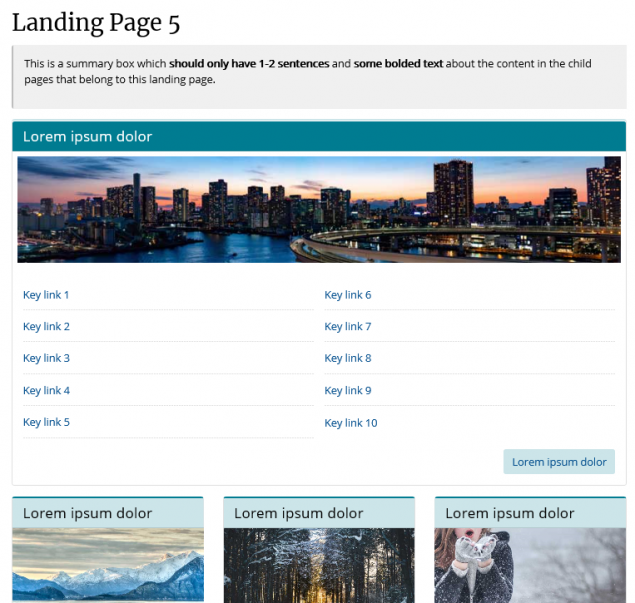Landing Pages
Landing pages can play an important role in helping visitors navigate a site. They should not include content, but should instead provide a list of links to the children content pages. Use landing pages (like this one) to feature key content pages or sections of content.
The layouts of the landing pages in the same site may vary to accommodate the different structures of the content sections they represent or to communicate the relative importance or freshness of specific content sections. But while the landing pages in the same site may be laid out differently, they should have a similar look and feel, and they should be easily distinguishable from regular content pages. For example, if you are including a summary box at the top of each landing and content page, consider using different box colors for the two types of pages. Another decision regarding landing pages is whether to include the site’s left navigation menu. Again, the key is consistency across landing pages.
Note: All Gallery page examples are available as internet page templates, which you can copy to create new pages. To create a page from template, select the parent folder for the new page in the WCMS content (folder) browser and then click “New Content.” When prompted for a content type, select “Page From Template.” This displays the template selector.