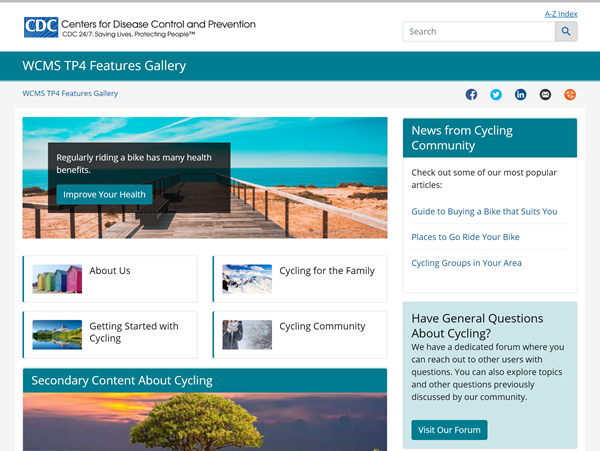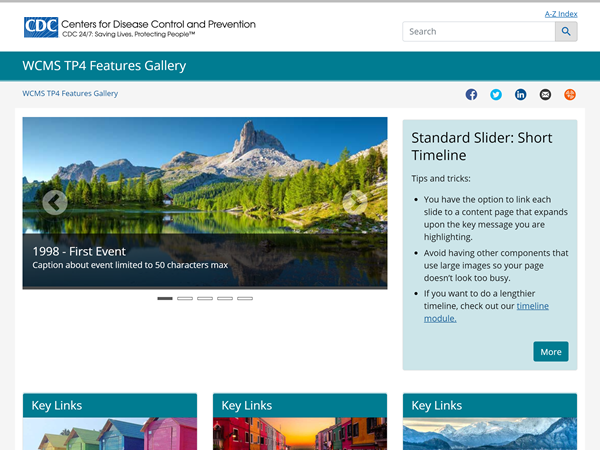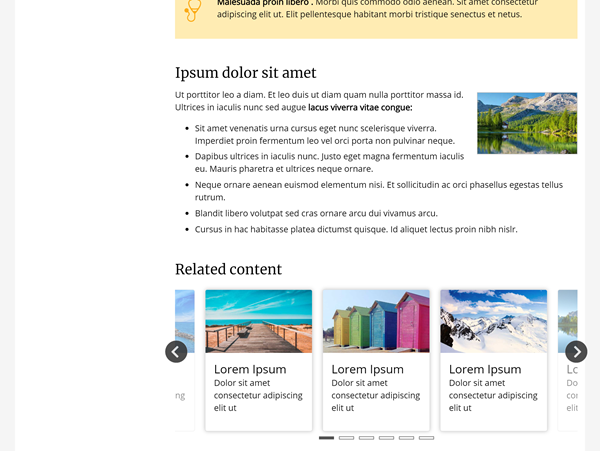Slider Usage
Example Standard and Card Slider Pages
Research shows most users scroll past sliders and carousels, so you should consider other ways to display content before choosing to use them.
After considering alternative layouts, if you decide to use sliders then check out some of these pages, which demonstrate how they can be successfully implemented.
Keep in mind that sliders work best if you plan to use them as a short slideshow, timeline, image, or video gallery. They’re typically used in a home page; although occasionally, you can incorporate something like the card or thumbnail slider in the bottom of a content page to showcase additional resources.
Note: All Gallery page examples are available as internet page templates, which you can copy to create new pages. To create a page from template, select the parent folder for the new page in the WCMS content (folder) browser and then click “New Content.” When prompted for a content type, select “Page From Template.” This displays the template selector.