Badge Instructions
Badges can be used to indicate new priority content, or to indicate when existing priority content has been updated.
How to Add a Badge
Insert Menu
- You can add a badge to the text entry of a module in the visual composer by using the ‘Insert’ menu
- Insert > Badge opens the ‘Badges’ settings pop-up
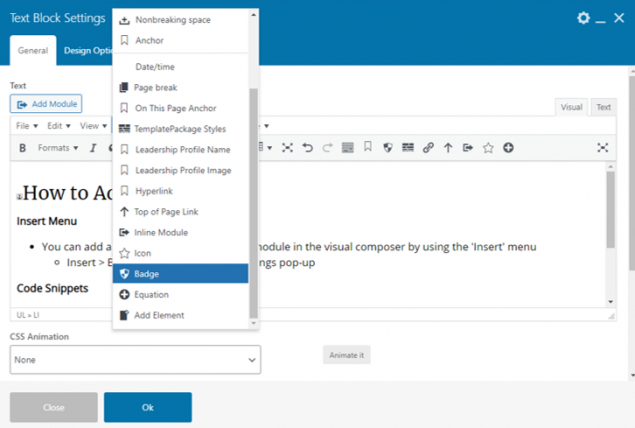
Code Snippets
- You can add the following badge code snippets into most modules that have a WYSIWYG or text field
- NEW badge snippet:
- UPDATED badge snippet:
- NEW badge snippet:
- Be sure to select a future date to start the 2 week display time
- Badges will expire 2 weeks from start date and will no longer display on the page
Where to Avoid Badge Use
Badges should NOT be used in the following components, modules, or content areas:
- Headings or Titles of topics/sections with multiple links
- Badges are meant for single items/links only at this time
- Buttons
Currently Not Supported
The following configurations and modules do not currently play well with badges. Avoid placing badges in these fields or elements until a fix is in place.
- Title field for textbox modules and card sections
- Caret link lists