Epi Info™ User Guide
Form Designer
How To: Use Upgrade Project
To use a project from a previous version of Epi Info™ in Epi Info™ 7, the project must be upgraded to the proper format. The upgrade project tool allows users to browse and identify previous projects and upgrade the projects for use in Epi Info™ 7. Select Tools > Upgrade Project > Epi Info 3.5x (.MDB).
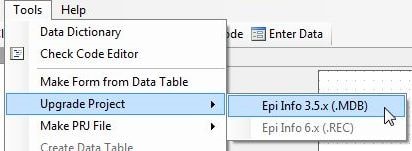
Browse and select the desired project. Click Open. The project is upgraded to Epi Info™ 7 and is available for use.