Epi Info™ User Guide
Form Designer
How To: Make a Project File (PRJ)
Occasionally, you may receive an Epi Info™ 7 database–either the Access .MDB file or the location of the database on a SQL Server. If this database is by itself, and if you do not have the corresponding Project File (.prj), then Epi Info™ 7 will not be able to work with it until you create a new Project File.
To create a new Project File for a given Epi Info™ 7 database, follow these steps:
- From the Form Designer Tools menu, select Make PRJ File.
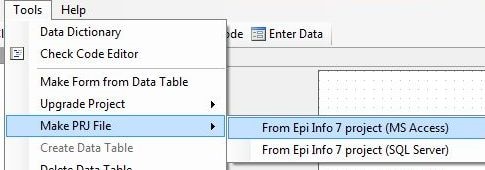
- If the database you are attempting to use is a Microsoft Access database, .MDB, then select From Epi Info 7 project (MS Access).
For a SQL Server database, select From Epi Info 7 project (SQL Server). - For Access files, browse for the desired MDB file and click Open. A new project file is created from the source MDB. The original MDB is not changed so it can be opened in the older version after the migraion, however, any changes made to that original database will not be in the new upgraded version.
- For SQL Server databases, you will be asked for the connection information for the SQL Server. See your SQL Server Database Administrator for the necessary connection information.