At a glance
In Action 6, create a plan to continue to move your professional wellbeing work forward with goals for 3-, 6- and 12-months.
About the Action
Purpose
Develop a Professional Wellbeing Plan that reinforces your hospital's commitment to professional wellbeing and creates sustainable change. Making a plan will help your team stay accountable, on-task, and mindful of healthcare workers' specific needs.
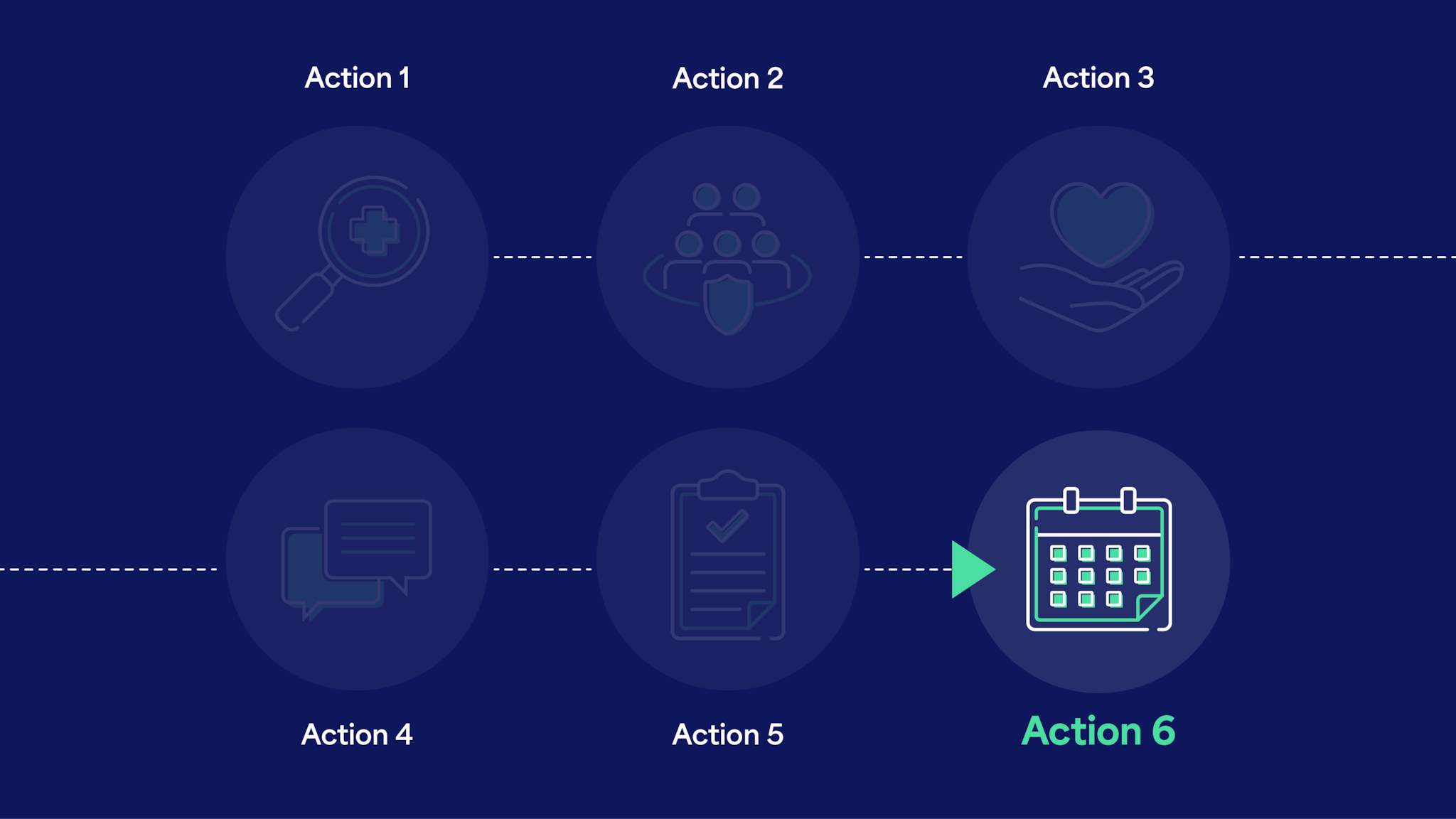
Key concept
To maintain an environment where healthcare workers thrive, it is essential to create a long-term Professional Wellbeing Plan that includes goals for individual support, measurement, and operational improvement.1
Case study
Northwestern Medicine developed a long-term plan to enhance professional wellbeing by focusing on creating a safe and supportive work environment. Their approach aims provide a superior work environment by optimizing what Northwestern Medicine refers to as the "work determinants of wellbeing." The plan has three areas:
- Where we work,
- How we work, and
- How we invest, engage, and develop.

To improve where staff work, Northwestern developed its I.G.N.I.T.E. program to improve the psychological safety of healthcare workers2. The program includes organization-sponsored, peer-led meetings to encourage collegiality, shared experiences, connection, and meaning in work to improve and support professional wellbeing
To improve how staff work and operationalize how leaders invest, engage, and develop staff, Northwestern created its Scholars of Wellness program – a professional development program designed to educate and cultivate wellness experts who are empowered to drive meaningful change.
By improving wellbeing from multiple angles, leaders aim to make meaningful and sustainable improvements to the work environment.
Guide Connection: This case study aligns with the campaign's emphasis on long-term wellbeing efforts to integrate wellbeing into organizational culture. By addressing safety, technology, and professional development, Northwestern Medicine embeds wellbeing across their operations.
Action 6 Resources
Download the resources below to identify what your Professional Wellbeing Team will accomplish over the next 12 months:
Professional Wellbeing Plan Outline
Customizable materials
Explore customizable graphics and promotional materials to communicate about professional wellbeing efforts with your staff.

- Download and open the PDF. You will see a highlighted field of editable text. Each poster has a portion of bracketed text for you to type in your custom message. For example: [INSERT HOSPITAL-SPECIFIC URL].
- You can also customize the poster with your hospital’s logo. We recommend using a white logo with a transparent background. The preferred file type is a .png file. To insert the logo, click on the “LOGO IPSUM” graphic — from here, a window will open prompting you to select your logo file.
- After inserting the logo, be sure to save your customized poster.
- U.S. Surgeon General [2022]. Addressing health worker burnout: The U.S. Surgeon General's advisory on building a thriving health workforce. Washington, DC: Office of the Surgeon General.
- Agarwal G, Darling T. [2024] IGNITE: Operationalizing The US Surgeon General's Framework for Workplace Mental Health and Well-Being. Psychiatric Annals 54(1):e9-e13.
