Key points
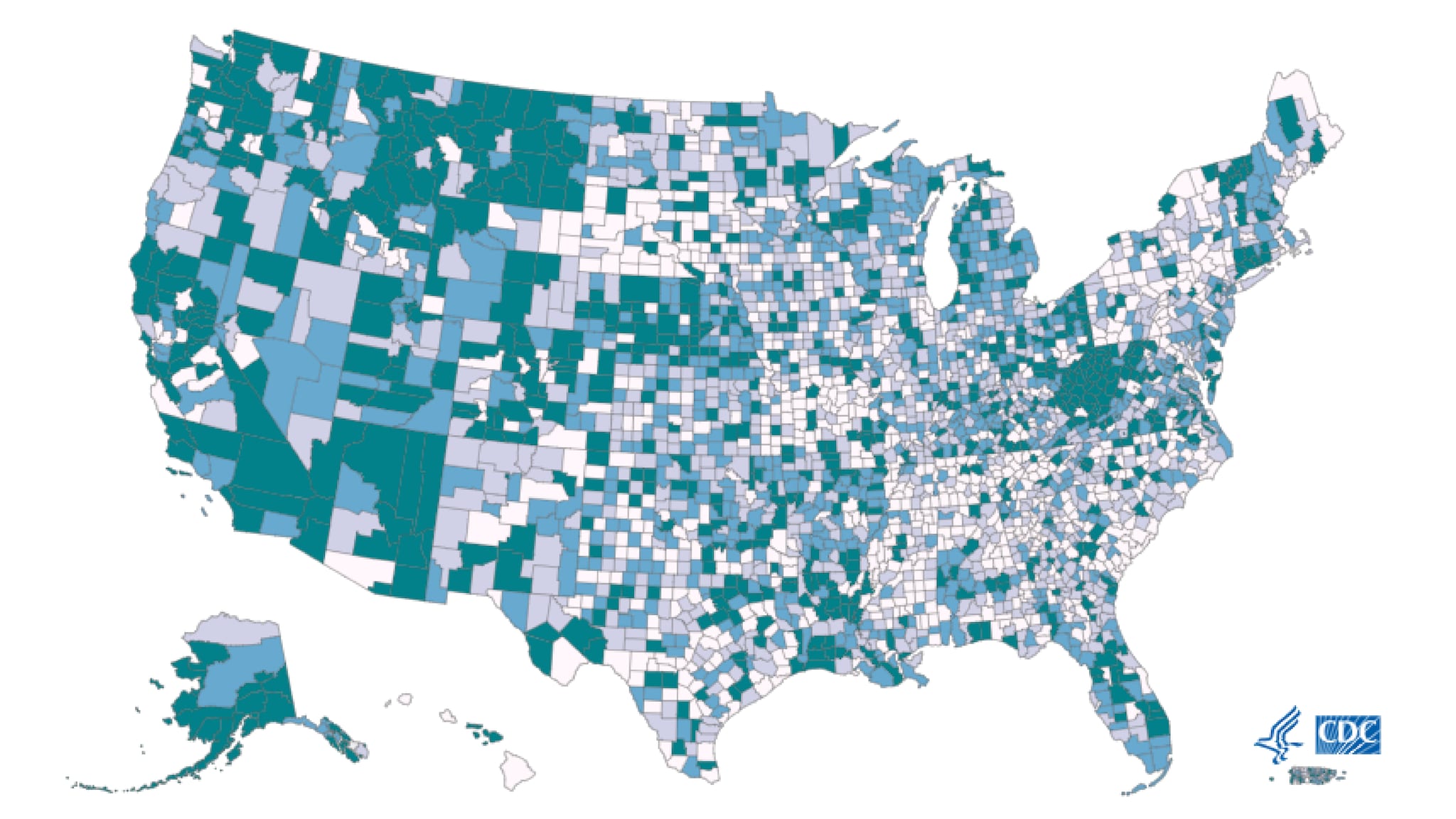
Best Practices
When including data for counties, follow these guidelines:
- A FIPS number is required for each county. FIPS stands for Federal Information Processing Standards.
- For an example of Data Formatting, use this file Sample County Level Data.
- Make sure FIPS Code for each county contains the full 5 characters. States like Alaska may drop the lead zero when imported into Excel as a spreadsheet. Formatting the cells as "custom" from the category list and then overwriting the general option with "00000" will add the leading 0 back to any number. The data must then be exported as a .CSV file type to retain the numbers for use in the editor.
- Make sure to set County Census Year in the General Panel, as some county lines shift over time. If you are using the map to display multiple years of data, you can add your Year filter to sort the Filter Controlling County Census Year once it has been configured.
Quick Build Notes
- Select U.S. County-Level map as the Visualization Type.
- Upload your data.
- Type in the title and other text fields in the General panel.
- Select the Geography column.
- Select the Data Column.
Configuration Options
The example visualizations below highlight options available for US maps with counties. Key configuration selections are in the build notes section under each example.
Don't forget to check out the General Map page for additional map guidance.
For in-depth configuration information visit the Configuration Options section.
Example US County Map
County lines here are drawn from the 2019 county census.
Sample Data: US County Data
- Vertical
- Multiple series: No
- Geography Subtype: US County-Level
- County Census Year: 2019
- Geography: FIPS Codes
- Data Column: Percent Vaccinated
- Data Label: Percent Vaccinated
- Suffix: %
