At a glance
Find answers to frequently asked questions about working with the online Worksite Health ScoreCard.
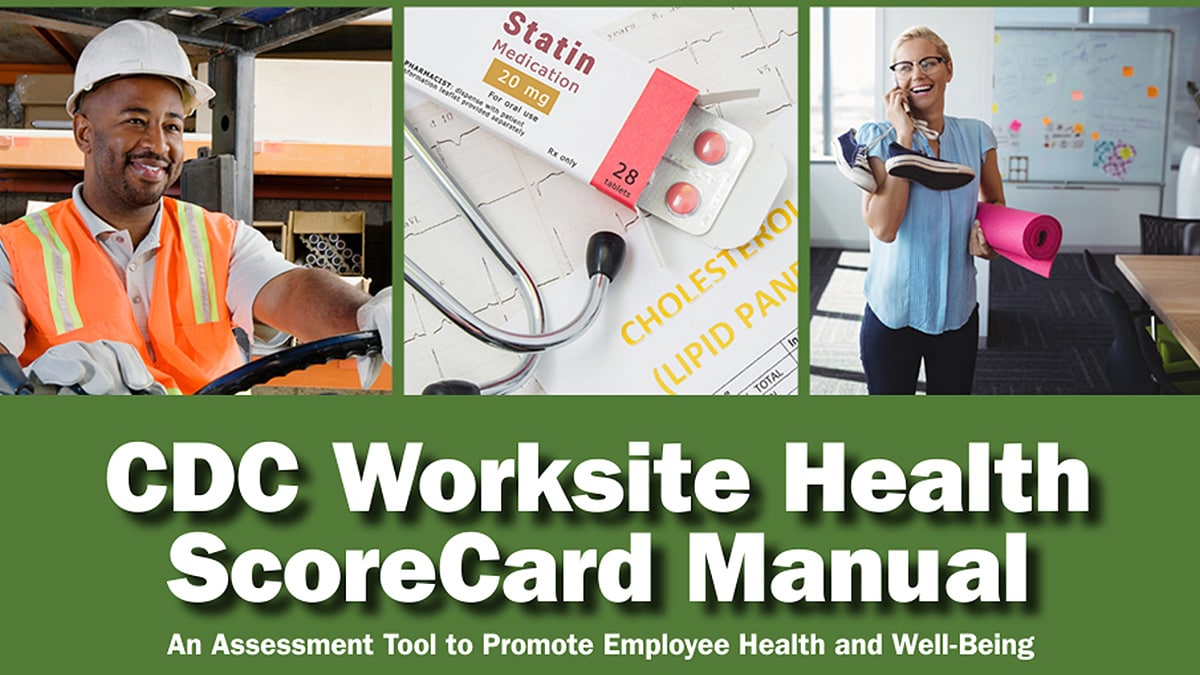
The ScoreCard online tool
The online system for the CDC Worksite Health ScoreCard (ScoreCard) is automated, so you do not have to score the questions by hand. The online ScoreCard will keep a record of all scorecards (submitted annually) for your worksite so that you can easily track your progress over time. Worksite-specific benchmark reports will help you see how your worksite’s scores compare with the average scores of all registered worksites, registered worksites in the same size category as your worksite, and registered worksites that report to your employer (“sibling” worksites).
Each employer organization must register two types of accounts to participate in the online ScoreCard: (1) an employer administrator account and (2) a worksite account for each individual worksite. ScoreCards are submitted at the worksite level, but information that drives worksite health strategies exists at both the organizational and worksite level. Employer administrators may want to complete one or more sections of a ScoreCard on behalf of their organization’s worksites, particularly if a strategy or activity is managed or executed above the worksite level and consistently applied across all worksites.
Implementing the online tool
An employer administrator typically has a leadership or management role for employee health across an entire organization. This person coordinates employee health and safety programs and services across multiple worksites and may be responsible for reporting program results to the organization's senior leadership. An employer administrator can be a program champion or a member of a wellness committee. Employer administrators should have extensive knowledge of the organization's structure and health policies and benefits.
Employer administrators may review and submit ScoreCards on behalf of the worksites in the organization. They may also complete one or more sections of the ScoreCard on behalf of their organization's worksites, particularly if a strategy or activity is managed or executed above the worksite level and consistently applied across all worksites.
At least one employer administrator is needed to administer each ScoreCard employer account. The person in this role has full access to all profiles and ScoreCards for worksites associated with the employer account. For small organizations with only one or two worksites, this person may choose to register all worksites and complete the ScoreCard for each worksite. For larger organizations, this person may play more of a purely administrative role by monitoring the progress of scorecard completion across worksites and ensuring that worksites submit their scorecards on time. Each organization can decide the responsibilities of this role.
Worksite team members are optional contacts for a worksite. By listing the names of worksite team members in your worksite's profile, you indicate who should have access to your ScoreCard worksite account and who should receive e-mail communications about the account (e.g., log-in information, notification of successful scorecard submission).
A worksite team member is typically a person responsible for creating, directing, and managing employee health and safety programs and services at a specific worksite(s). A team member can be a program champion or a member of a wellness committee. Team members should have extensive knowledge of the organization's workplace health activities.
A worksite team member will be directly involved in answering the questions in one or more sections of the ScoreCard.
Every account—employer administrator or worksite—has its own log-in code. Anyone who logs in with an employer administrator log-in code can view and edit the profiles and current ScoreCards of all worksites associated with that employer. (Note that no scorecard can be edited by any user once you "Submit to CDC.")
Anyone logged in with a worksite log-in code can edit the associated worksite's profile and current ScoreCard. Once a ScoreCard is submitted to CDC, it is available in "view only" mode, along with all topic scores, to all registered worksites for that employer.
CDC is strongly committed to respecting your privacy and maintaining the security of the information you submit. Please note that information related to your employer and its associated worksites is included with other organizations' information in aggregate report data. However, specific information about your organization (e.g., demographics data, ScoreCard scores) is never shared outside CDC except when required by law.
A ScoreCard profile, at either the employer or worksite level, can be updated at any time. You should make sure that contact information for those involved in your organization’s ScoreCard account is current at all times. You are required to review and update your workplace demographic information each year when you submit a new ScoreCard, even if this information does not change or changes little from year to year.
Submitting a ScoreCard
Selecting the option "Submit to CDC" indicates to CDC that the ScoreCard is final. The worksite's scores and other information for that year can then be included in benchmark reporting.
Important!
Once a ScoreCard has been submitted to CDC, it cannot be edited.
Once you submit your ScoreCard, you can then view your topic scores and benchmark report. If a worksite starts a ScoreCard but does not submit it to CDC, the record for that ScoreCard will be discarded when the next calendar year begins. ScoreCards submitted to CDC will be maintained permanently so that annual comparisons with employers of similar size can be provided in benchmark reports.
Each employer organization must register two types of accounts to participate in the online ScoreCard:
- An employer administrator account.
- A worksite account for each individual worksite.
Each worksite can submit one ScoreCard per calendar year. The online application keeps a history of each worksite's ScoreCards.
The questions used in the ScoreCard are intended to help you establish a baseline for your current health promotion programs and to identify areas where your organization would benefit from adding new programs. The ScoreCard is also intended to help you measure your progress over time, so you may want to submit a new one at least annually. The online ScoreCard will only allow access to complete a Worksite Health ScoreCard once a year. If you are interested in getting information on your worksite health program's progress more frequently, you can complete the paper version of the ScoreCard.
Additional information
You will see the option "Submit to Employer" if you are logged in at the worksite level and an employer administrator (someone logged in at the employer level) has indicated in the employer profile that all ScoreCards must be reviewed by the employer before submission to CDC.
Once you submit your ScoreCard to your employer, an employer administrator can submit it to CDC or reset the ScoreCard's status to "in progress" so that you can edit the ScoreCard again at the worksite level.
All worksite team members (contacts at the worksite level) and employer administrators will receive a submission confirmation by e-mail.
Topic scores are displayed for a ScoreCard (in benchmark report) only after the ScoreCard is submitted to CDC.
Yes. Successful submission of a ScoreCard and receipt of a worksite’s benchmark report for the current year requires completion of each question in the ScoreCard survey. The data from your ScoreCard and from other users in the system are used to generate the benchmarking averages. Thus, completed ScoreCards are needed to create accurate comparisons between employers of different sizes. Although your organization may not be addressing some of the health topics in the ScoreCard now, you may want to in the future. The annual benchmark reports will help you track your program’s growth over time.
