Purpose
Vaccination recipients can access their vaccination certificates and vaccination certificate QR codes in VAMS.
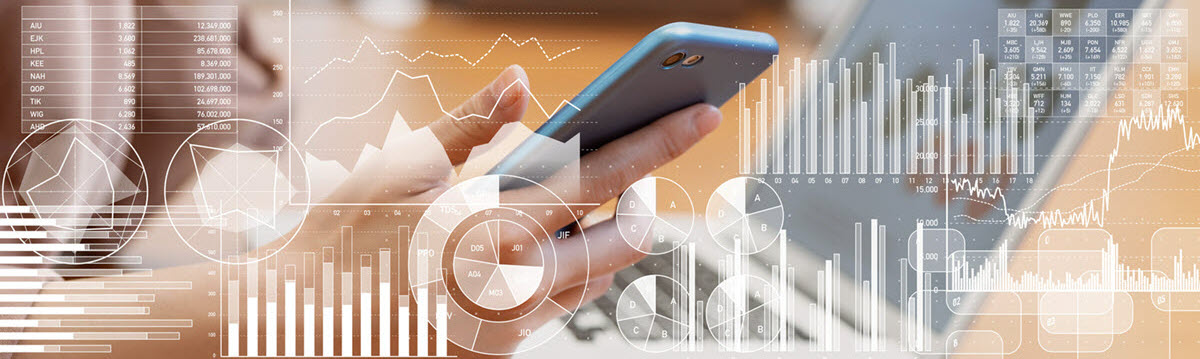
Frequently Asked Questions
When is my vaccination certificate available?
- A vaccination certificate is created in VAMS after a healthcare professional logs a COVID-19 vaccine dose for a recipient in VAMS.
- VAMS automatically updates vaccination certificates if healthcare professionals make applicable edits to the recipient vaccination records in VAMS.
What is in my vaccination certificate?
- The vaccination certificate will include information about the date(s) of COVID-19 vaccine administration, vaccine manufacturer, lot number, and clinic (vaccine administration site) name.
- The recipient's vaccination certificate only reflects the COVID-19 vaccination dose(s) documented in VAMS.
How can I use my vaccination certificate?
- After the recipient receives the required number of COVID-19 vaccine dose(s) to complete the vaccination schedule, the certificate can serve as a recipient's COVID-19 vaccination record documented in VAMS.
- Recipients can access their vaccination certificate in the Recipient Portal at any time.
How to View Your Vaccine Certificate and Generate Your Vaccine Certificate QR Code
View my vaccination certificate
- Access your Recipient Portal. Navigate to your jurisdiction's VAMS landing page and select VAMS Recipient Login if you have a registered VAMS Recipient Account or select Proceed as Guest if you do not have a registered VAMS Recipient Account.
- If you selected VAMS Recipient Login, enter the email and password associated with your VAMS Recipient Account.
- If you selected Proceed as Guest, select Manage Appointments. Enter all required information to identify your Recipient Profile. A Confirmation Code will be sent to your preferred method of contact. Enter this Confirmation Code into the blank field in the Verification Code pop-up window. Click Verify.
- Within the Recipient Portal, select the My Appointments tab at the top of the screen.
- Click the blue hyperlinked text, View Your Vaccination Certificate.
- A pop-up window will display your Certificate of COVID-19 Vaccination.
Generate my vaccination certificate QR code
- From the pop-up window with your Certificate of COVID-19 Vaccination, select Generate QR Code.
- VAMS will navigate you to a separate window. In this window, create a personal identification number (PIN) for accessing your vaccination certificate.
- The PIN needs to be 6–8 alphanumeric characters.
- Click Save.
- VAMS will return you to your Recipient Portal.
- Click the blue hyperlinked text, View Your Vaccination Certificate. Your new QR code will display in the pop-up window with your Certificate of COVID-19 Vaccination.
- To print the QR code, select Print, located under the QR code.
- To change the pin for accessing your vaccination certificate, select Change QR Code PIN. Follow the same steps as you would to initially set up your QR Code PIN.
- Your QR code is ready to be scanned!
- When scanned by an external user, the QR code will generate a link to an external site. The page will prompt you to enter your QR Code PIN. Enter your PIN and click Continue. Once you enter your PIN, vaccination details will display.
