Purpose
Tips for troubleshooting when clinic, organization, or recipient users cannot access VAMS.
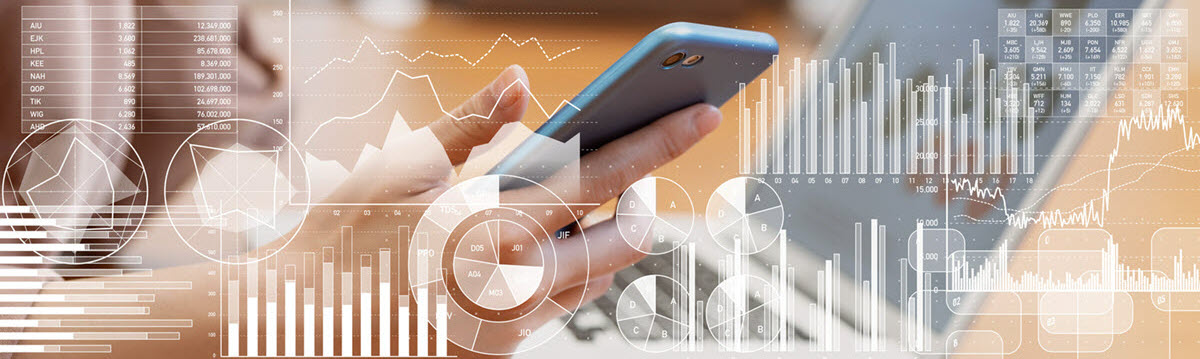
Clinic, Organization, or Recipient Users Cannot Access VAMS
Issue: Some users may not be able to access VAMS and may request your help in gaining access.
Solutions:
- Confirm the user was added in VAMS.
- For clinic point of contact (POC) and organization POC users, jurisdiction POCs can search for the user records in the Jurisdiction Portal's Manage Clinics and Manage Organizations tabs, respectively.
- For clinic users, clinic administrators can verify users were added in the Manage Users window within the Clinic Setup tab in the Clinic Portal.
- For organization members and organization coordinators, organization POCs can verify users were added in the Organization Portal's My Members and Manage Coordinators tabs, respectively. If an organization member cannot find their registration email, the organization coordinator can resend them the email.
- Confirm the user was added with the correct email address.
- Confirm the user is attempting to access VAMS with the same email address that was used by the clinic POC or organization POC at the time the user was entered into VAMS.
- Ask the user to check their spam folder for email notifications from VAMS.
- Ask the user to check with their IT department if email notifications from VAMS are being blocked by policy.
If none of these solutions assist the user in accessing VAMS, submit a case on behalf of the user via the web form. To access this web form, navigate to the Help page and click Submit a Question.
VAMS Help Desk Contact Information
For additional support, complete the contact form for the VAMS Help Desk.
Toll-Free Number | +1 833-748-1979
Email: CARS_HelpDesk@cdc.gov
Hours of Operation | 8:00 AM – 8:00 PM EST | Monday – Friday
