Purpose
Tips to ensure you receive VAMS email notifications.
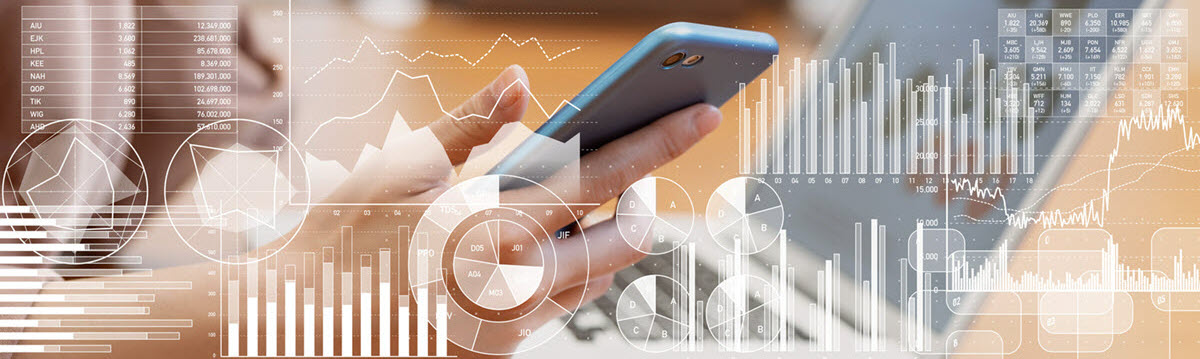
Receive Email Notifications
To ensure you receive VAMS email notifications without issue, work with your IT department to:
- Allow email notifications from the following email addresses:
- vams@cdc.gov
- no-reply@mail.vams.cdc.gov
- no-reply@envelope.mail.vams.cdc.gov
- VAMSHelp@cdc.gov
- Allow email notifications from the following IP addresses:
- Salesforce 96.43.152.64 – 96.43.152.80 (subnet mask = 255.255.255.0)
- 43.153.64 – 96.43.153.80 (subnet mask = 255.255.255.0)
- Amazon Web Services 23.251.253.228 – 23.251.253.247 23.251.254.201 – 23.251.254.250 23.251.255.1 – 23.251.255.150 54.240.40.1 – 54.240.40.54
CDC also recommends users check junk/spam folders for VAMS emails that cannot be found in the default inbox.
What types of VAMS notifications will always be sent via email?
While users can select their preferred method of communication to be email or SMS text, some VAMS notifications will always be sent through email.
Email notifications from...
vams@cdc.gov will be auto-generated and related to Clinic, Jurisdiction, Organization Portal messages such as:
- Registration links to new VAMS users
- Re-occurring two-factor authentication for logins
- Updates on inventory requests
no-reply@mail.vams.cdc.gov and no-reply@envelope.mail.vams.cdc.gov will be auto-generated and related to the Recipient Portal such as:
- The initial two-factor authentication code
- Links for recipients to complete Prevaccination Questionnaires
- Reminders about upcoming recipient appointments
CARS_HelpDesk@cdc.gov will be:
- Communications from the VAMS Help Desk
Note: Do not send new help requests to this email address as the email account is unable to receive emails that are not responses to emails initiated by the Help Desk.
Not Receiving Two-Factor Authentication Emails
Issue: Some users may not be receiving the One Time Password (OTP) required when they initially activate their VAMS account.
Solution:
- Search your inbox and spam folders for an email from vams@cdc.gov, noreply@enevlope.mail.vams.cdc.gov, or no-reply@mail.vams.cdc.gov.
- If you still cannot find the email, contact the VAMS Help Desk at +1 833-748-1979.
Note: The OTP is good for 60 minutes. If you have not successfully registered and try to register again within 60 minutes, you should use the OTP you received within the past 60 minutes. Do not request another OTP during that 60-minute time frame. If you try to register after 60 minutes, a new OTP will be sent to you. After five invalid attempts, VAMS will generate a new code.
VAMS or CDC will never ask you for your VAMS account password. Do not give anyone your password.
