Purpose
- Find instructions to set up a new account in the National Health Care Surveys Registry portal.
- Learn how to update your account, manage your password, and avoid account expiration.
- Get more information about assigning and unassigning delegates.
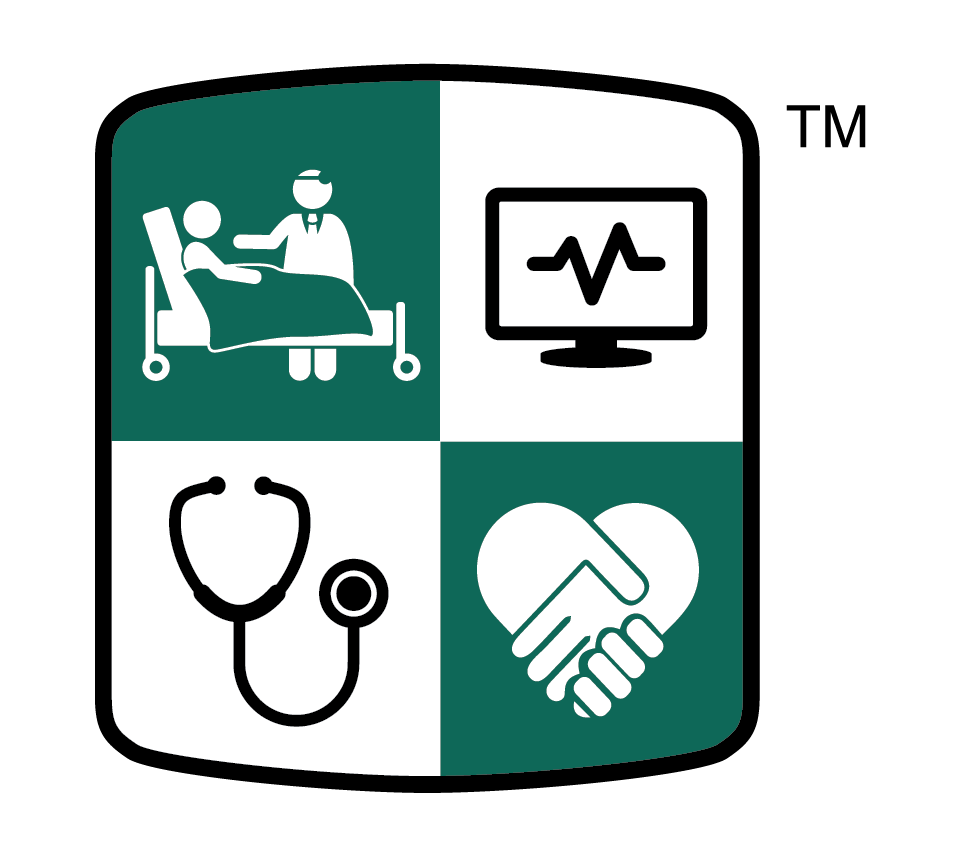
Request a new account
- Go to the National Health Care Surveys Registry Portal.
- Click the "Register" button on the left-hand side.
- Complete a registry profile.
- Receive an automated "Registration Complete" email with an email verification link.
- Click the verification link, or copy and paste the link into a new browser, within 24 hours to activate the account and complete the registration process.
Update your account information
- Log in to the National Health Care Surveys Registry Portal.
- Click the arrow under your username on the upper right-hand corner of the page.
- Select "My Account."
- Click "Update Account Information" on the right-hand side of the screen.
- Update the information shown.
- Click "Update" to complete the account information update process.
Recover your username and password
Your username is the email address you used to complete your registration.
To reset your password, go to the National Health Care Surveys Registry Portal. and click "Reset Password?".
Password expiration
Your password will expire every 90 days. You must change it at the end of each 90-day period or the next time you need to log into the portal.
Update your password when logged into the portal
- Log in to the National Health Care Surveys Registry Portal.
- At the top right-hand corner, click on the User drop-down arrow.
- Click the "Reset Password" button.
- Complete the requested information.
- Click the "Reset Password" button.
- You will receive a "Password Reset Successfully" notification on the Registry Portal.
Update your password when not logged into the portal
Go to the National Health Care Surveys Registry Portal and click "Reset Password?".
Account expiration
Your National Health Care Survey Registry Portal account will remain active as long as you use it. If you do not log in for 15 months or more, your account will become inactive.
If your account is inactive, please contact our helpdesk to regain access to your account.
Assign a delegate
You can assign a delegate to your registrations. A delegate can temporarily access and update your registration on your behalf.
To assign a delegate to your registration, the delegate must have an ACTIVE account with NO registrations.
Steps
- Log in to the National Health Care Surveys Registry Portal.
- Click the drop-down menu where the username is listed in the top right-hand corner.
- Click "Manage Delegate."
- Type in the email address of the user you would like to assign as a delegate.
- Click on "Add Delegate".
Unassign a delegate
You also can unassign a delegate from your registrations.
Steps
- Log in to the National Health Care Surveys Registry Portal.
- Click the drop-down menu from the username in the top right-hand corner.
- Click on "Manage Delegates."
- Under the "Action" button, select "DISABLE."
