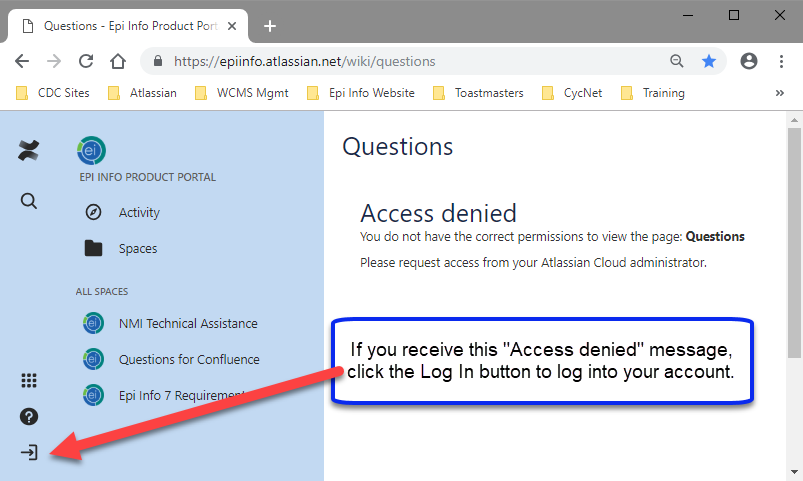Help Desk
Thank you for being part of the Epi Info™ Community of Users.
After careful consideration, CDC will be phasing out support for Epi Info™. Product development and technical assistance for Epi Info™ will discontinue after Sept. 1, 2025. While the desktop tool could be functional after CDC assistance is discontinued, updates to Windows operating system and .NET framework might interfere with the usability of Epi Info™. This decision is part of CDC’s realignment of resources to focus on products that support the ONE CDC approach to data modernization in public health strategies. CDC understands that this may impact your operations, and we want to ensure users have ample time to transition smoothly. CDC is committed to assist throughout this transition period. A team has been assembled to ensure smooth sunsetting of support for Epi Info™ with an emphasis on customer experience. The team will continue to offer support and maintenance for Epi Info™ until the phase out date.
If you have any questions, please contact: epiinfohelp@cdc.gov or check our website for additional updates/information regarding this announcement.