STEMS: LTBI and TB Management System

The Surveillance for Tuberculosis Elimination Management System (STEMS) is a free web-based application to help state and local health departments manage persons with latent tuberculosis infection (LTBI) and tuberculosis disease (TB). If your health jurisdiction is interested in STEMS, please contact STEMS@cdc.gov for information about how to access the application.
STEMS can be used for:
- LTBI and TB case management
- Contact investigations
- LTBI surveillance
- Identification of barriers to LTBI diagnosis and treatment completion
A special feature allows enhanced visualization and tracking of contact investigations (Figure).
STEMS features include:
- Case management module
- Contact investigation module
- Site-specific reports for local staff use
- Data downloads for local analysis
- Event-based data collection
- Patient summary homepage
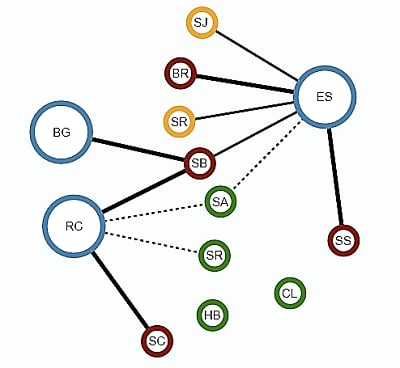

Background
A key strategy for TB elimination (<1 case per million persons) is identification and treatment of individuals with LTBI. The Surveillance for TB Elimination Management System (STEMS) addresses a major barrier to implementation of this strategy: a lack of tools to manage LTBI and assess treatment completion. STEMS was developed by the Division of TB Elimination (DTBE), Centers for Disease Control and Prevention.
The system is based on data forms that collect and link contact information, patient history and risk factors, diagnostic evaluations, LTBI and TB test results, treatments, and discharge forms.
The system includes calendar appointments, reminder alerts, and reports to assist in patient management and follow-up.
Key variables, called minimum data elements, can be used to create LTBI cascade-to-cure graphics; these graphics identify places along the continuum from testing through diagnosis, treatment, and treatment completion where patients are lost to care. Sites can also extract data from select electronic health records for upload to STEMS. An instruction manual helps users navigate the system and understand the functionality of the forms.
Access STEMS
To request access please email the STEMS team at STEMS@cdc.gov and provide the following information:
- First and last name
- Email address
- Whether you have an account with the Secure Access Management System (SAMS)
If you do not have SAMS access, the STEMS team will guide you through the process.
