Add CDC Content to Your Site: Content Syndication
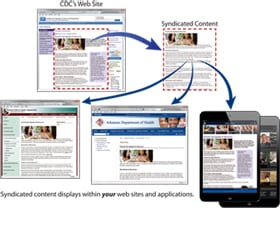
Display Information via Content Syndication
In a few simple steps, you can have CDC’s most up-to-date content on your site, apps, and social media. This service is called ‘content syndication’. It is as easy as identifying the content you want, and then pasting a small section of code from our site within your online digital and social media tools to display any CDC content.
Communicate Credible Health Information
Using CDC’s Content Syndication tool you can select any vaccination content from a catalog of choices. It’s easy to select one or more at a time. See exact steps to make this happen.
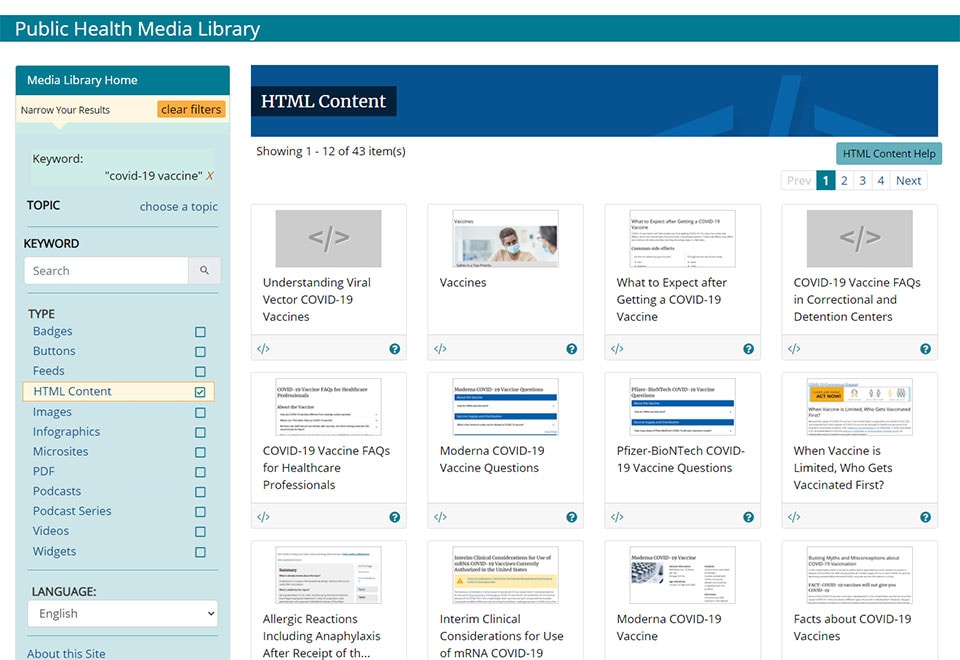
Benefits of Syndication
The Content Syndication tool has many benefits including:
- Shows up-to-date, trusted, science-based information on your web sites and apps
- Provides access to CDC information without ever requiring your visitors to leave your web site or app
- Allows you to maintain the look-and-feel of your site while supplementing local information with relevant information from CDC
- Updates to CDC’s content appear immediately on your site
- Gives you choice and control of the topics and quantity of CDC content on your site
- Share content and media directly to your Facebook, Twitter, and other social networks
Get Started
- Sign up in a few easy steps. Create an account.
- Find content you want to display on your site by searching by keyword, topic, or media type. For example, search for a specific disease, or search for terms like “vaccine schedule,” or “vaccines during pregnancy,” etc.
- Syndicate by clicking the Get Embed Code tab and then copy and paste that code directly into your web site or application. You can also share content and media directly to your Facebook, Twitter, and other social networks.
More Information
- Syndication – The Basic FAQs [2 pages]
- Quick Reference Handbook [30 pages]
- Resources for Developers
- Rules for Usage