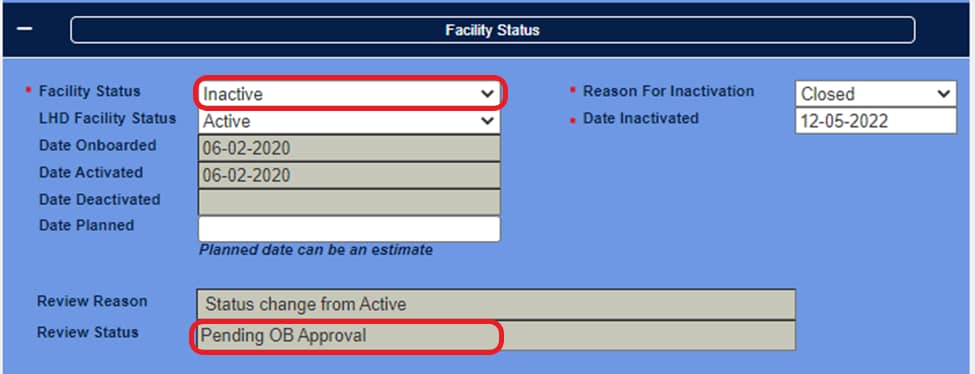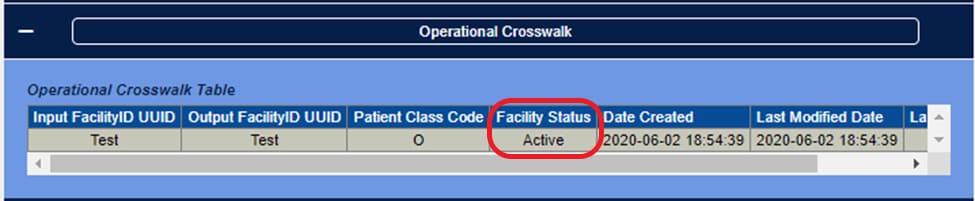Purpose
Site administrators and other users are responsible for updating facility data in the BioSense Platform Master Facility Table (MFT). A change in facility status to Active or Inactive does not immediately affect how data are processed. Use this guide for help understanding if your facility's data will process successfully in the Production environment.

Introduction
The MFT contains essential information for processing site data. It also ensures data are mapped correctly in the BioSense Platform for easy identification when queried. Site administrators (and read- and edit-only MFT users) are responsible for updating facility data.
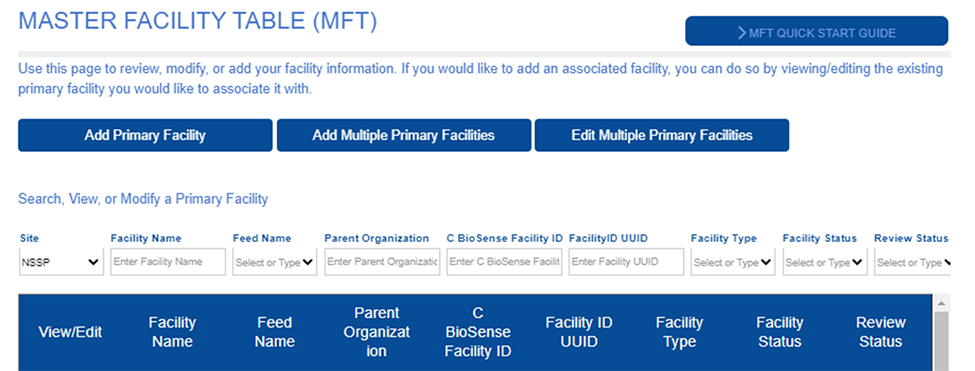
Certain changes—such as a change in facility status—will always trigger a review by the onboarding team and require their approval. But this change in facility status to Active or Inactive does not immediately affect how a facility's data are processed. The site administrator might be left wondering "Will my facility's data process successfully in the Production environment?"
The answer is not straightforward. The success of the data processing will depend on the MFT Facility Status and Review Status combined. Shown below are different combinations of Facility and Review Status and the data processing results you can expect.
What you can expect
Combination 1
Facility Status: Active
Review Status: Complete
Results
Yes! Data will process in the Production environment and be available in ESSENCE.
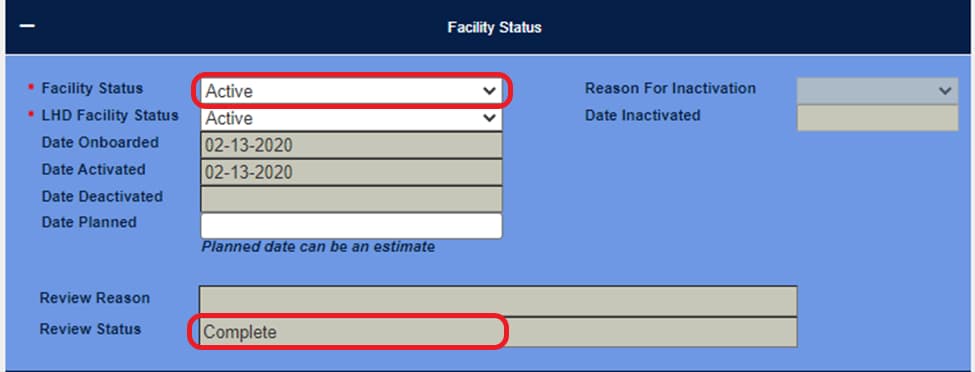
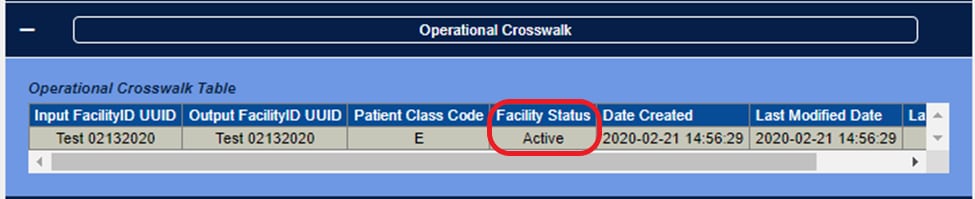
Combination 2
Facility Status: Active
Review Status: Pending OB Approval
Results
Maybe! Check the Facility Status in the Operational Crosswalk:
- Yes, if the Facility Status in the Operational Crosswalk is Active.
- No, if the Facility Status in the Operational Crosswalk is Onboarding or Inactive.
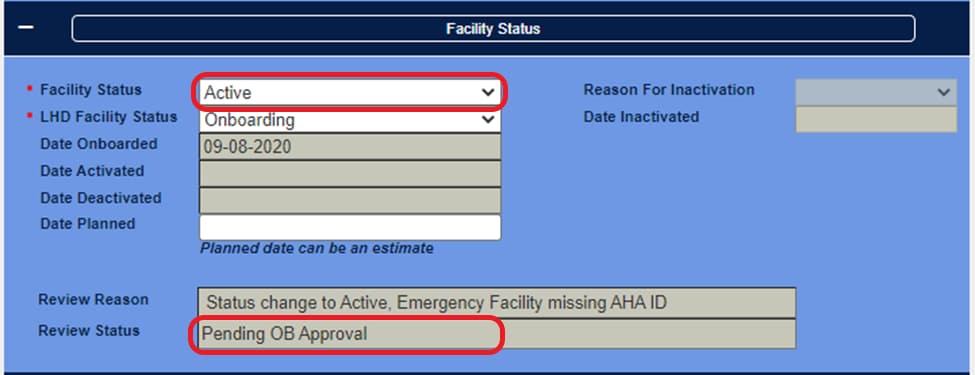
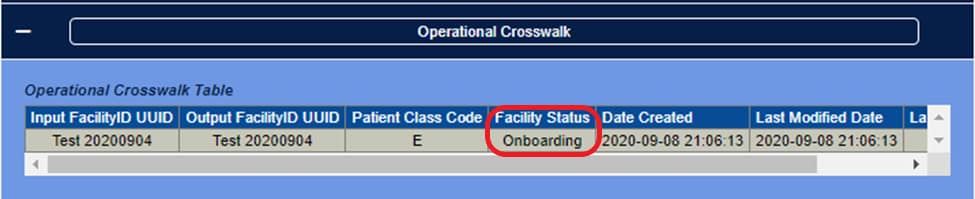
Combination 3
Facility Status: Active
Review Status: Pending Site Review
Results
No! In this scenario, a site administrator has requested that a facility be Activated in Production and, upon review, the onboarding team has denied the request. For the reason, go to the Onboarding Comments section of the facility's MFT page. When a request is denied, the site administrator will receive an email noting that the Review Status has changed to Pending Site Review.
Although the MFT still has a Facility Status of Active, a quick review of the Operational Crosswalk will show that the actual Facility Status remains Onboarding. To correct this, a site administrator must go to the facility's page in the MFT and click the Cancel Requested Changes button at the bottom of the page. The page will revert to its previous status, removing all changes made since the last successful save.
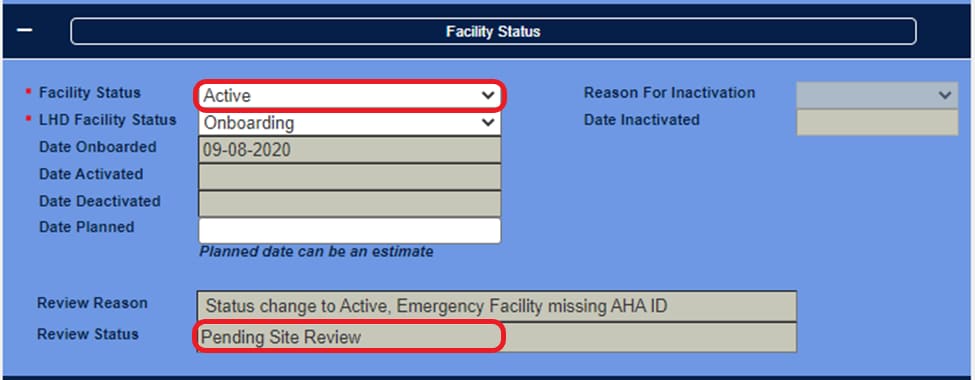
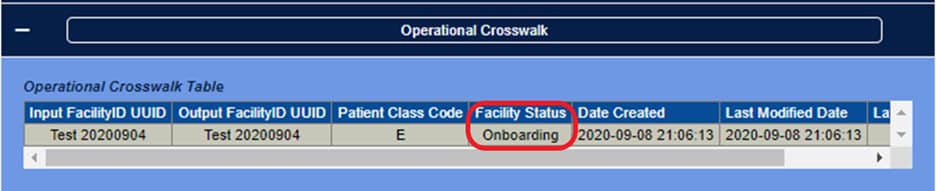
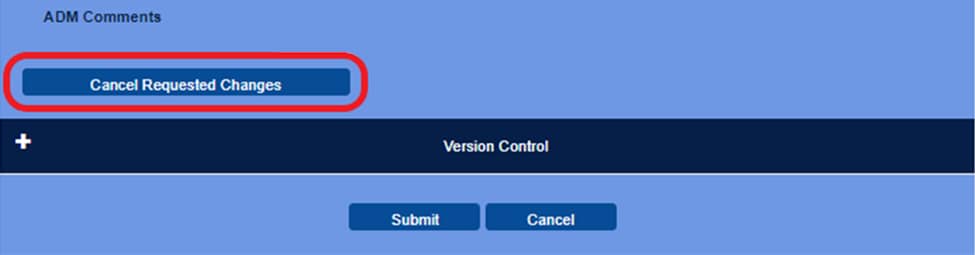
Ensuring data will process
Another question that's often asked is "Will my facility's data process (in Staging)?" To answer that question, here are some combinations of Facility and Review status and results to expect:
Combination 4
Facility Status: Active
Review Status: Any
Results
Yes! For data to process in Production Onboarding (Staging), the Facility Status in the Operational Crosswalk must be either Onboarding or Active. In the preceding scenarios, the Facility Status in the Operational Crosswalk was either Active or Onboarding.
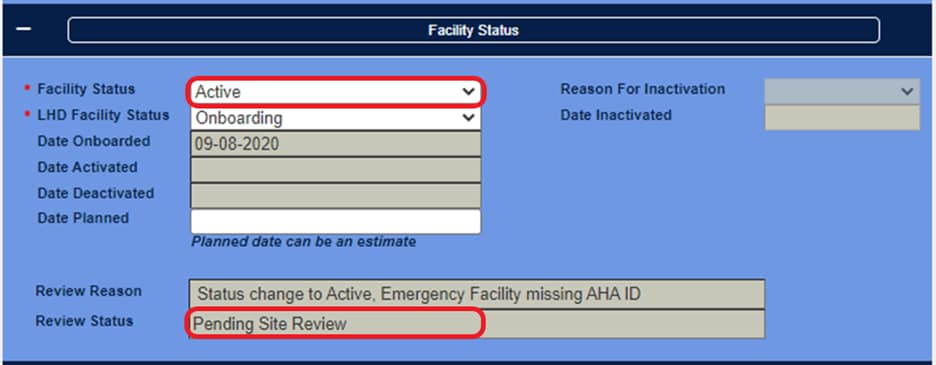
Combination 5
Facility Status: Onboarding
Review Status: Complete
Results
Yes! Data will process in Production Onboarding (Staging) and be available in Stage-ESSENCE. If data are sent to Production, these data will be routed to Exceptions.
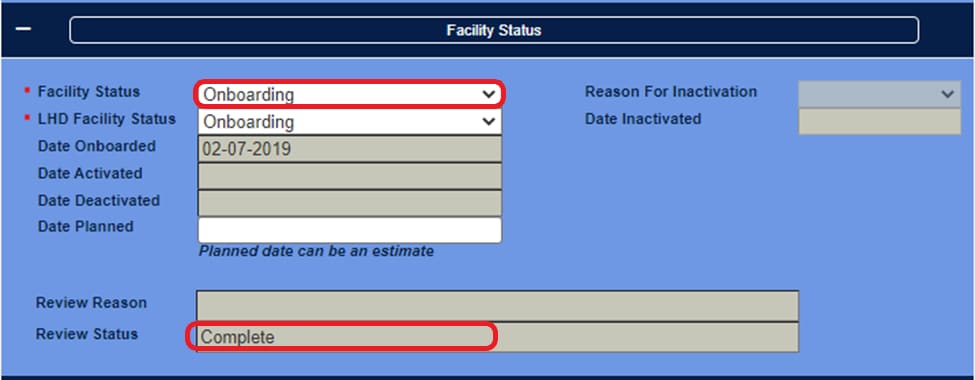
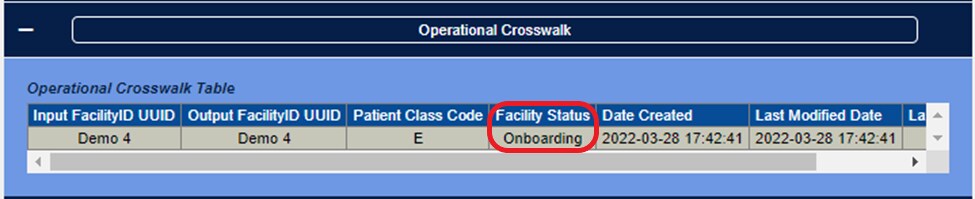
Combination 6
Facility Status: Onboarding
Review Status: Pending OB Approval
Results
Maybe! Check the Facility Status in the Operational Crosswalk:
- Yes, if the Facility Status in the Operational Crosswalk is Onboarding or Active.
- No, if the Facility Status in the Operational Crosswalk is Inactive or if no row exists.
- If data are sent to Production, these data will be routed to Exceptions.
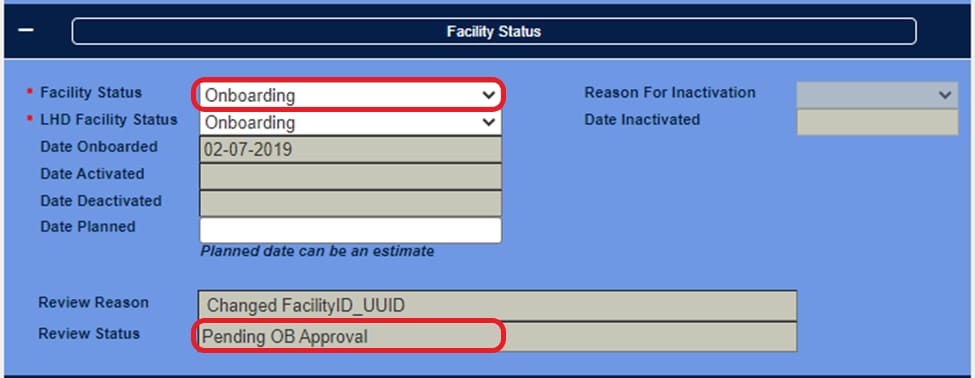
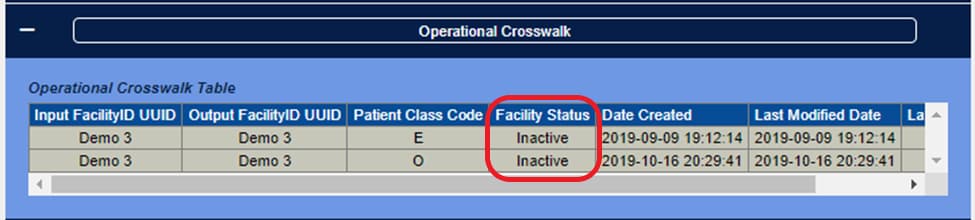
Status of Inactive, Planned, or Not Planned
Two final questions are "What happens to these data when the facility's status is Inactive, Planned, or Not Planned?" and "Will data process?"
When facilities are initially added to the MFT, they can be set to Planned or Not Planned. Once a facility status is set to Onboarding, it can't be reset to Planned or Not Planned. To indicate that data should no longer be expected from a facility (either temporarily or permanently), a facility's status may be updated to Inactive.
Combination 7
Facility Status: Inactive, Planned, Not Planned
Review Status: Complete
Results
No! Data are not expected to be received. Any data received to either the Production or Production Onboarding environments will be routed to exceptions.
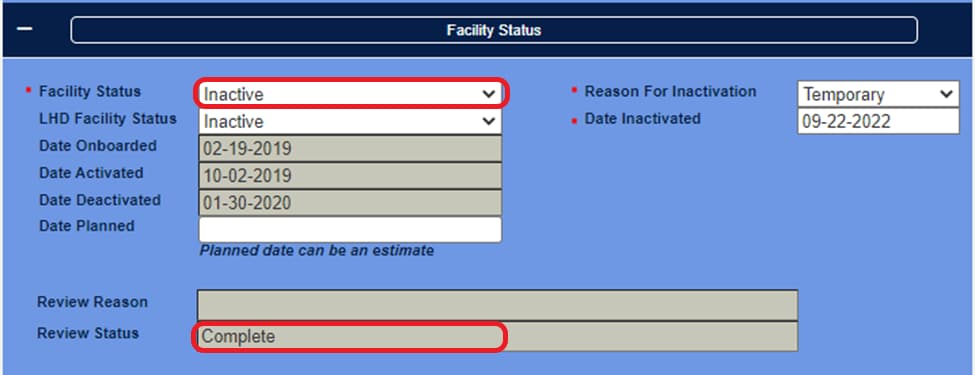
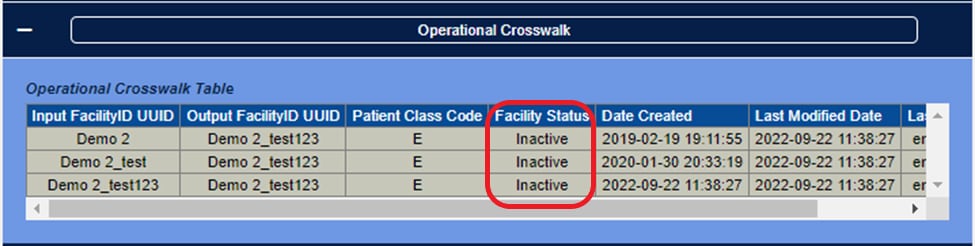
Combination 8
Facility Status: Inactive
Review Status: Pending OB Approval
Results
Maybe! Check the Facility Status in the Operational Crosswalk.
- Yes, if the Facility Status in the Operational Crosswalk is Onboarding or Active.
- No, if the Facility Status in the Operational Crosswalk is Inactive.
This applies to both the Production and Production Onboarding (Staging) environments.