Purpose
Operate is the fourth and final onboarding phase for the NSSP BioSense Platform. These steps will ensure a facility is ready for routine operation following activation and connection to the production environment.

PHASE 4
This content is part of a series of online job aids related to onboarding. These resources are meant to be used together along with New Site Onboarding — The Complete Guide.
Download this job aid: Phase 4: New Site Steps to Operate
This guide will take site administrators through the activities that NSSP participants conduct when a facility is in production. Once your facility has completed activation and is connected to the production environment, your facility is ready for routine operation. Sometimes the site administrator will oversee the feed administrator's tasks.
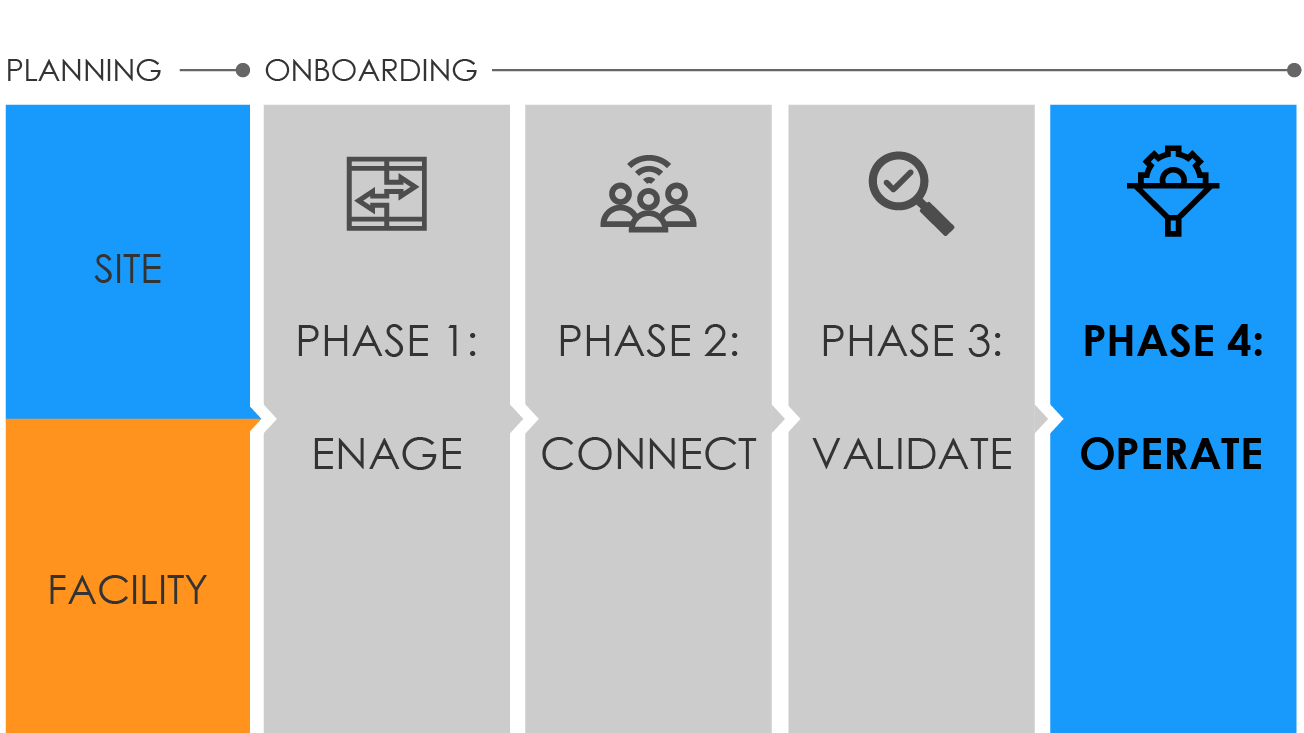
| SITE ADMINISTRATOR | FACILITY |
STEP 1: Monitor feed, facility connections, and data quality by using NSSP tools such as:
|
STEP 1: Monitor feed and facility connections. |
| STEP 2: Monitor NSSP feed and facility alerts. | STEP 2: Provide ongoing support for connection issues. |
| STEP 3: Review monthly reports on data timeliness, validity, and completeness. Set annual targets for improving data quality. | STEP 3: Respond to data quality investigations and data quality improvement requests. |
| STEP 4: Engage with NSSP onboarding team and site administrator as needed to bring new facilities onboard and improve data quality. | |
| STEP 5: Respond to NSSP investigations and requests to improve data quality. | |
| STEP 6: Perform a process review to identify strengths and weaknesses of the completed onboarding process. Report feedback to the onboarding team via NSSP Service Desk. |
Resources
Access & Management Center User Manual
Posit Workbench/RStudio User Manual
