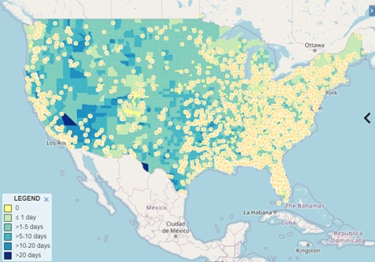At a glance
The Emergency Preparedness and Response View of Tracking's Data Explorer showcases content areas and measures commonly collected and used in hazard assessment and post-emergency recovery efforts.
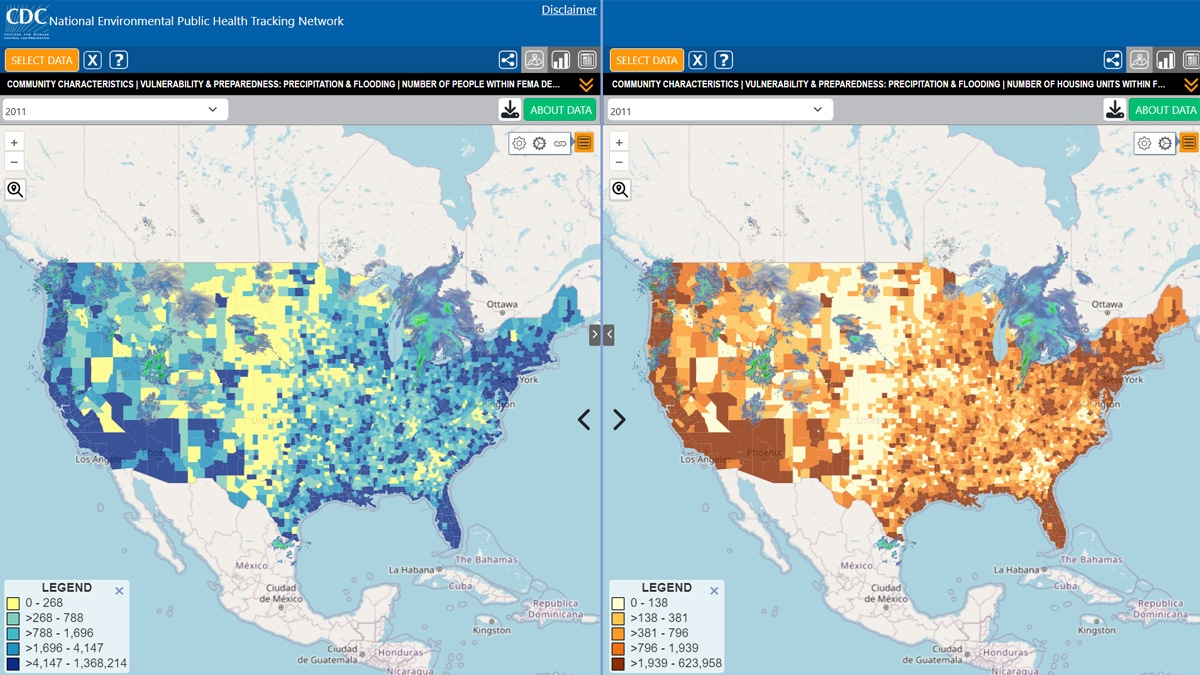
About Emergency Preparedness and Response View
The Emergency Preparedness and Response View of Tracking's Data Explorer is a filtered version of the Data Explorer tool. It showcases content commonly collected and used for hazard assessment and post-emergency recovery efforts.
This special view provides focused and centralized information to support planning and decision-making during an emergency. It enables quicker assessments of the breadth and variety of community resources and vulnerabilities.
It includes indicators of specific hazardous events.
- Extreme heat events
- Projected precipitation
- Air quality
It also includes relevant community characteristics and infrastructure data. Examples include household composition and land use.
Learn more about the data
How to use it
Follow these steps to access and use the Emergency Preparedness and Response View within the Data Explorer.
Select an indicator.
This special view functions the same as the Data Explorer. However, it uses more tailored content areas and measures.
To use the query panel, first select a content area of interest followed by an indicator. Then select a specific measure that you would like to visualize on a map. Next, select how you would like to visualize the information in the "Geography Type" drop-down menu. Select a specific geographic level or area and a time frame for the data. Some measures will include additional view options under "Advanced View."
Add additional information layers and view customizations.
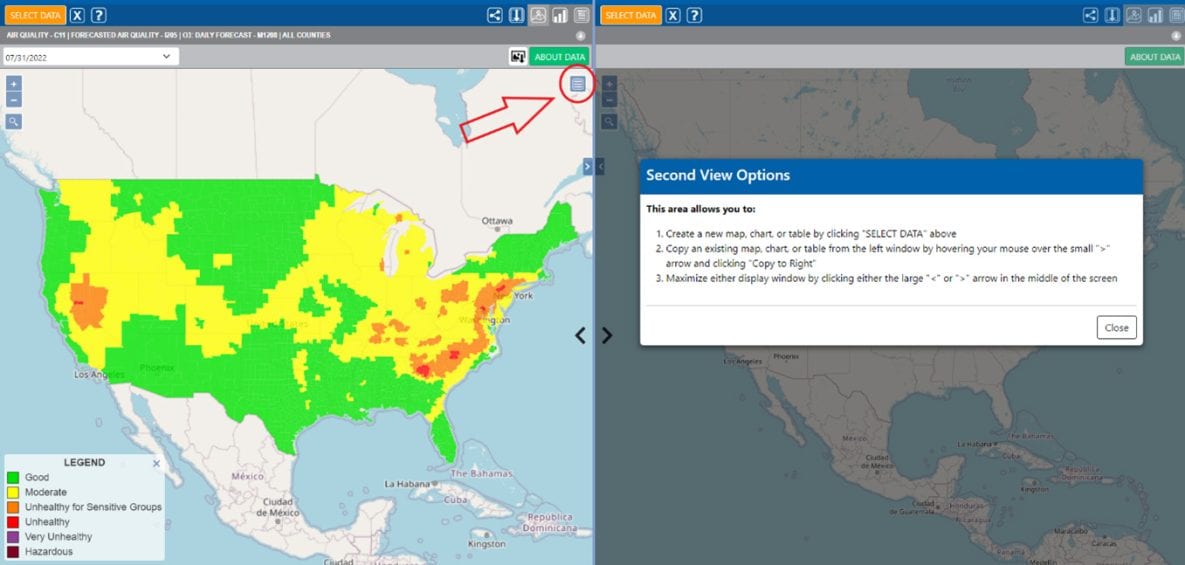
You can further customize the visualizations in the Data Explorer by clicking on the map menu, highlighted in red in the image above.
When you click on the map menu, three icons will appear. The icons are numbered for clarity in the image below.
Map Options (1)
When you select the map options icon, a pop-up will appear with four options for further customizing the map.
- Add a point of interest layer (e.g., point locations of hospitals, schools, water bodies, federal property, etc.) on top of the indicator being mapped. An exclamation point will appear on the map if all points of interest are not being displayed. Zoom in to view additional points
- Add an overlay layer with real-time environmental data (e.g., current radar, active Atlantic cyclones).
- Change the view of the map background layer.
- Change the boundary overlay.
Legend Options (2)
With this tool, you can
- change the color scheme of the map,
- adjust the number of break groups, or
- change the classification type (equal intervals, quantiles, natural breaks).
Link Maps (3)
If you are visualizing two indicators side by side in the two available maps, selecting "link maps" will ensure that the zoom level across the two maps matches. And if you hover over a particular area, the detailed information will pop up for the same area in both maps, simultaneously.
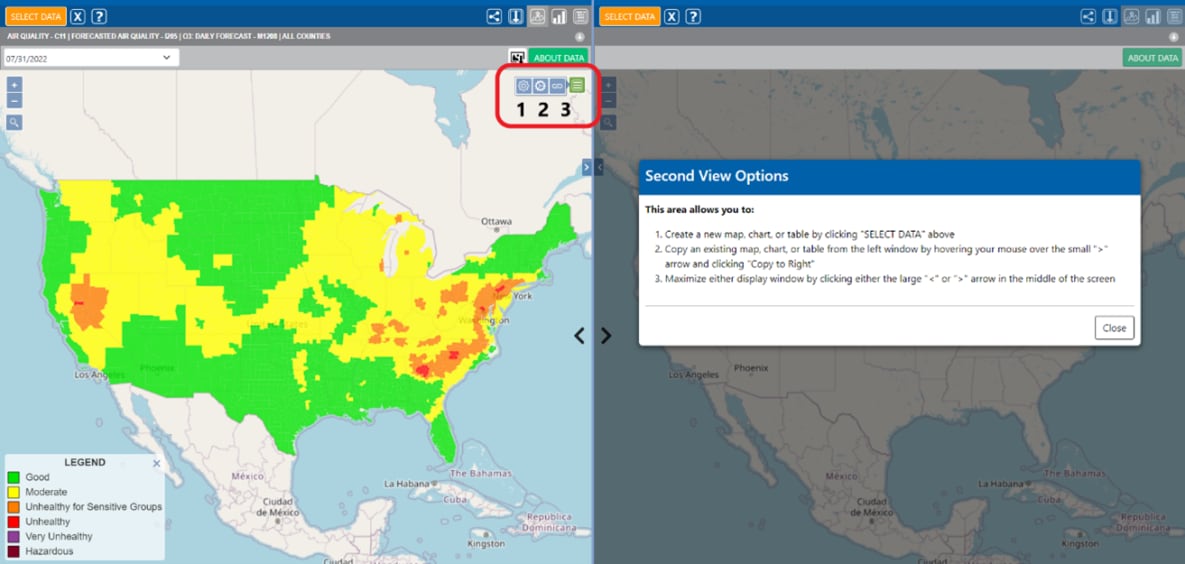
Example use cases: Real-time
Flood hazard areas and current radar overlay
During periods of severe weather and heavy precipitation, visualizing the density and distribution of populations living in flood hazard areas with real-time radar projections can assist in tailoring safety messages to impacted populations and preparing shelter resources as situations develop.
Explore the Data
Number of People and Housing Units within FEMA Designated Flood Hazard Area with Current Radar Overlay Layer
To use the current radar overlay layer, use the map options icon, as described above.
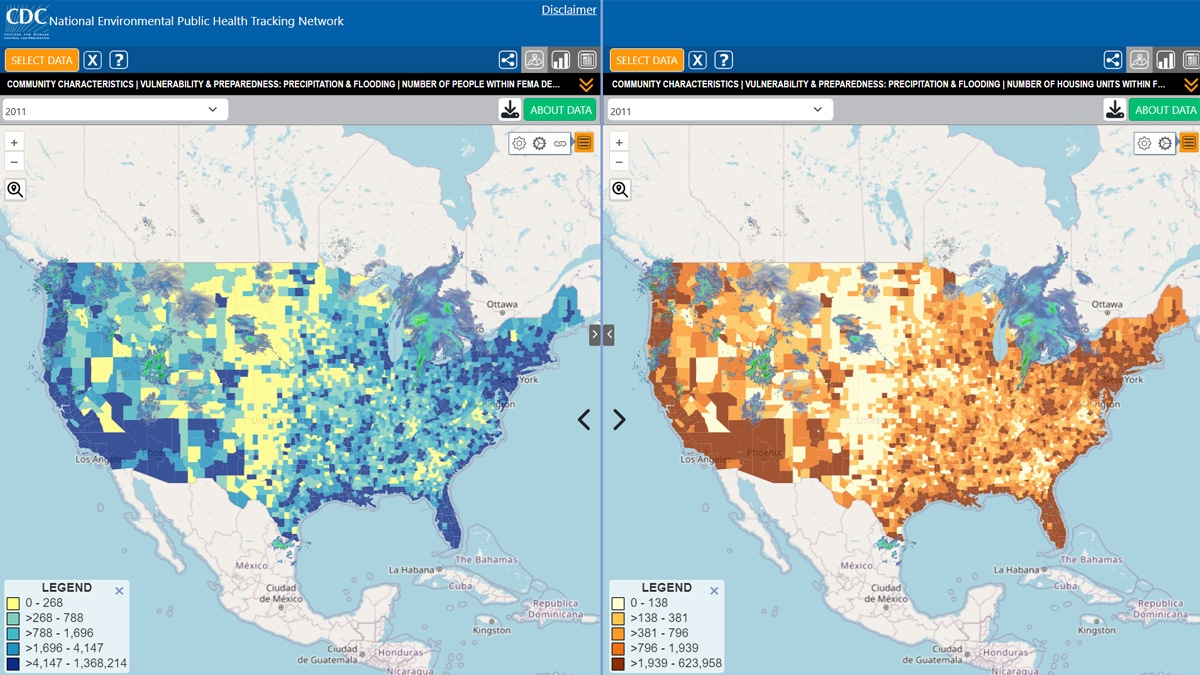
Asthma prevalence and current surface smoke
People with respiratory issues, like asthma, are at increased risk of respiratory hazards and adverse outcomes associated with wildfire smoke. During the event and in the aftermath of a wildfire, visualizing the geographic spread of asthma burden in the affected area will enable health authorities to begin targeted health interventions and easily provide hospital resources.
Explore the Data
Comparing the Prevalence of Adult Asthma with the Geography of Current Surface Smoke
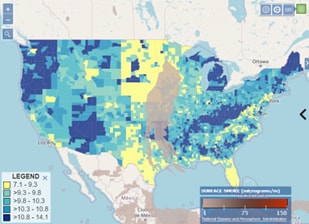
Example Use Cases: Emergency Planning
Outdoor air quality and nursing home locations
Visualizing air quality along with points of interest where groups with higher risk of health impacts are concentrated, such as nursing homes, could be useful in planning for the allocation of hospital and other care resources and the sharing of prevention messages for harmful ambient air quality.
Explore the Data
Forecasted Air Quality and the Distribution of U.S. Nursing Homes Point of Interest Layer
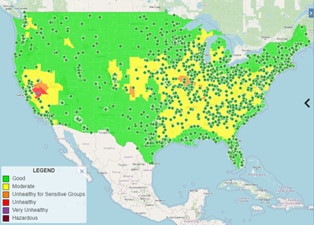
Flood hazard areas and social vulnerability
The social vulnerability index (SVI) is a useful tool for identifying communities at greater risk during and after disasters. Due to the increasing frequency of severe weather events, comparing the SVI distribution to specific hazard vulnerabilities can be useful in the creation of long-term mitigation strategies and context-specific disaster plans.
Explore the Data
Number of People Living within FEMA Designated Flood Hazard Area vs County-level Social Vulnerability Overall Rank
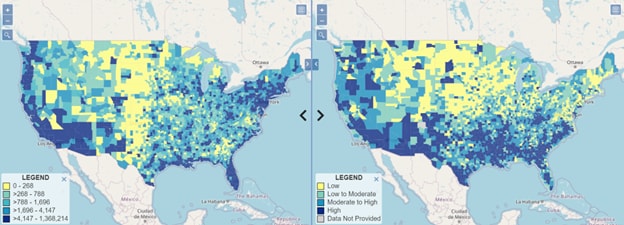
Extreme heat and mobile home park locations
People with underlying conditions, older adults, children, and people living in poverty are at higher risk from exposure to extreme heat. You can use this layer to prepare for extreme heat events. The layer highlights geographic areas with higher potential vulnerabilities, such as mobile home parks, and the number of projected heat exceedance days. Users can use this information to enhance communications in these areas and provide cooling center resources.
Explore the Data
Monthly Projected Heat Exceedance Days with Mobile Home Park Point of Interest Layer