Purpose
Welcome to the EH Nexus Data Science Software Skill Building Analyst Pathway Courses page. Select a software program from the list on the right to jump directly to its courses.
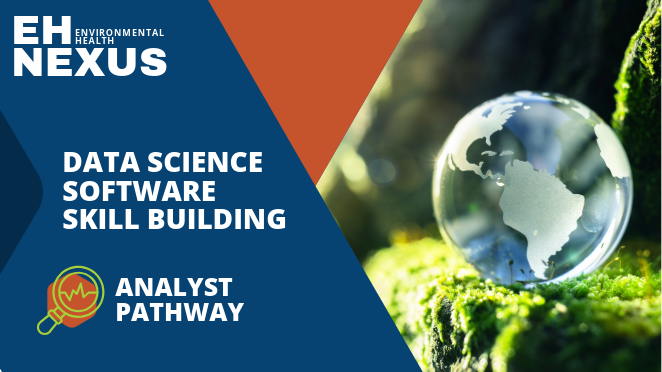
Power BI
As a Power BI analyst, you will learn how to create well-designed, functional, and impactful visualizations that enable stakeholders and colleagues to absorb information quickly and easily.
Getting Started
If you are new to Power BI, consider starting with the Power BI Core Curriculum to learn foundational concepts and skills.
Courses
Get Data with Power BI Desktop
75 mins — This course teaches users how to connect to, transform, and prepare data using Power BI.
Model Data in Power BI
67 mins — This course covers how to connect Power BI to multiple data sources and create relationships between data.
Use DAX in Power BI Desktop
131 mins — This collection of courses introduces users to Data Analysis Expressions (DAX) - the language used to create functions and formulas in Power BI.
Perform Advanced Analytics in Power BI
50 mins — This course focuses on using Power BI to perform data analytics.
Posit/RStudio
As a Posit/RStudio analyst, you will learn how to import your data into the RStudio IDE and leverage extensive functionalities for organizing, exploring, analyzing, and visualizing data.
Getting Started
If you are new to Posit/RStudio, consider starting with the Posit/RStudio Core Curriculum to learn foundational concepts and skills.
Courses
R for Data Science
300 mins — This book, considered a standard text for learning R, explains how to explore, wrangle, program, model, and communicate with data using R and tidyverse.
Data Visualization in R
300 mins — This course dives deeper into creating informative and appealing visualizations and interactive graphs using shiny, plotly, and htmlwidgets.
Shiny
180 mins — This 7-part course explains how to create interactive web-applications straight from R using Shiny.
